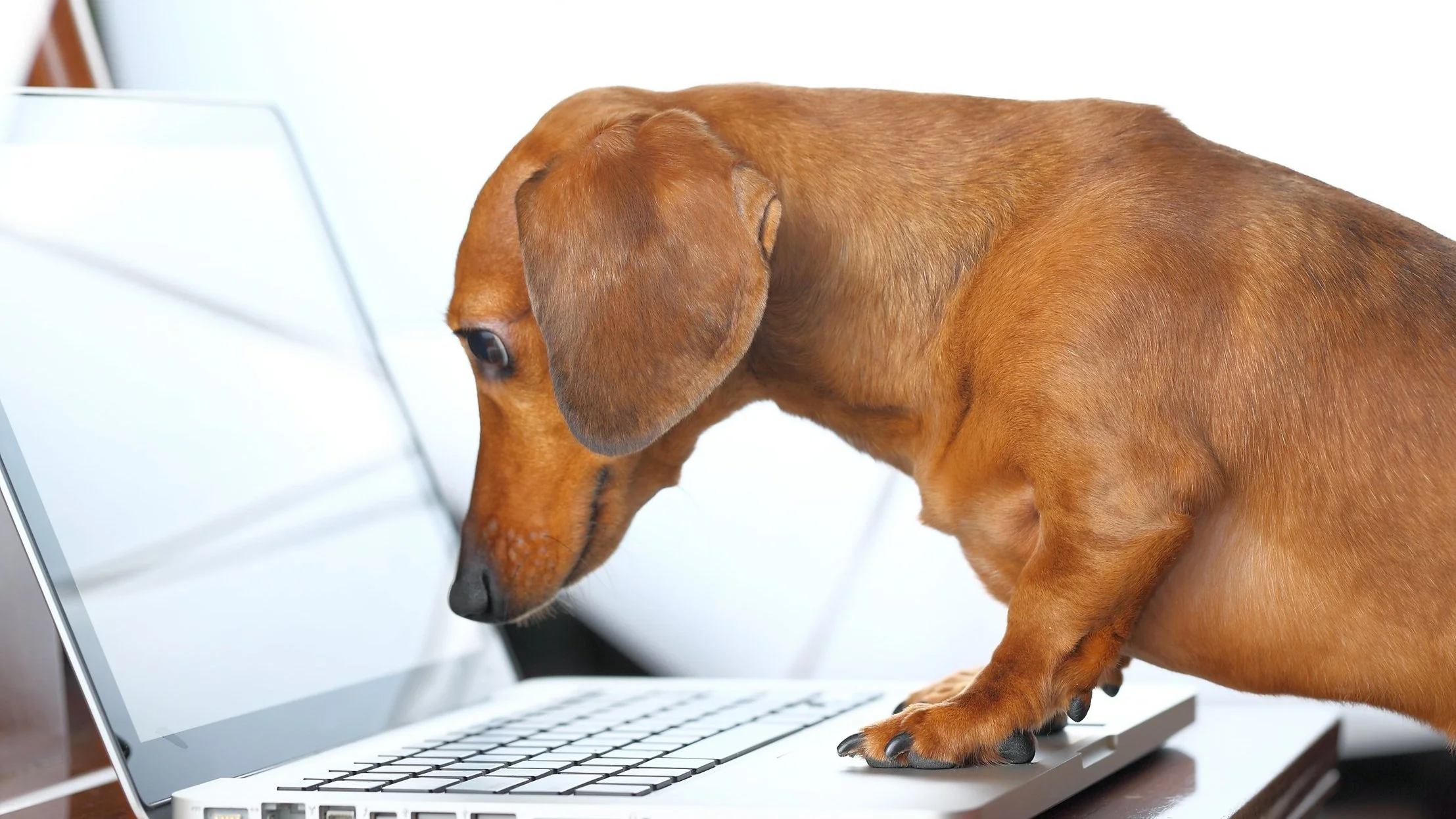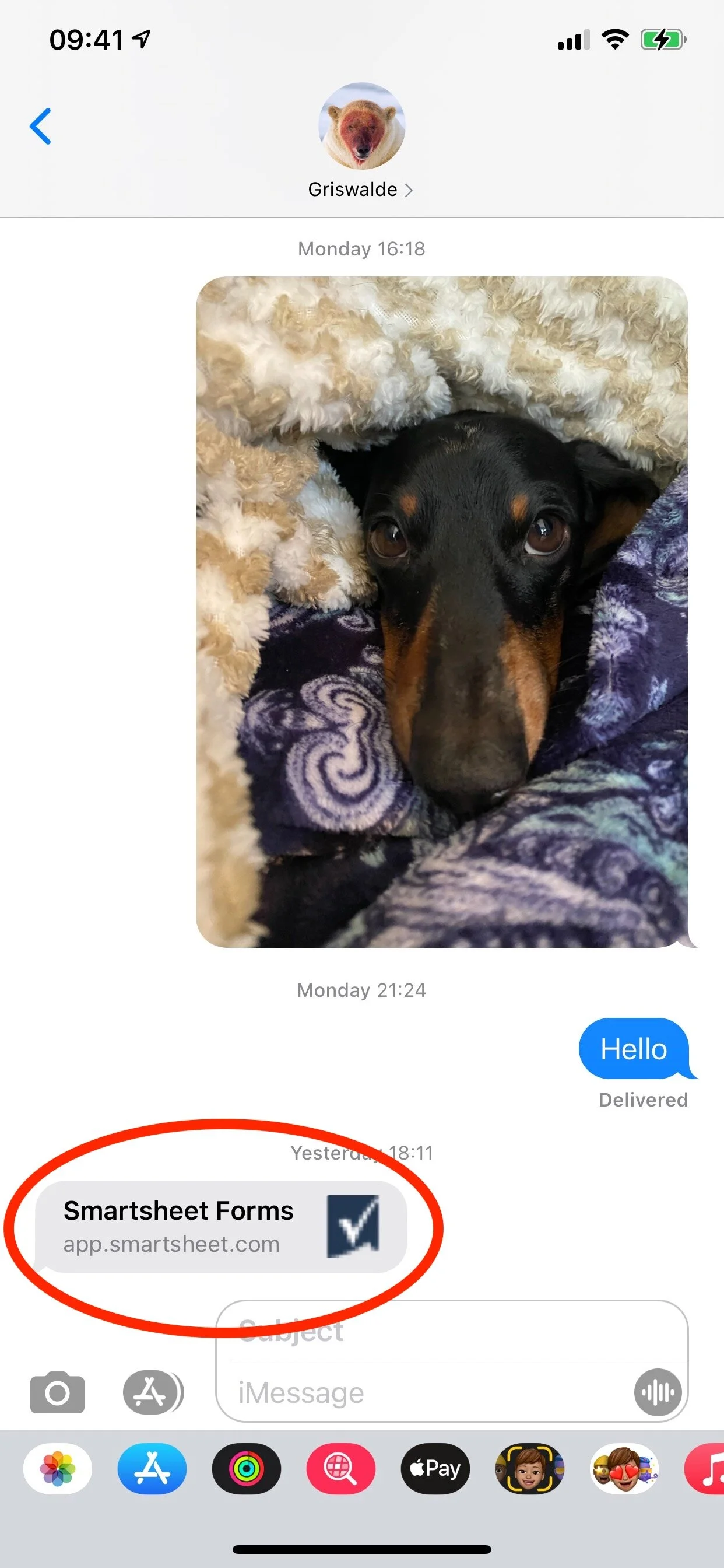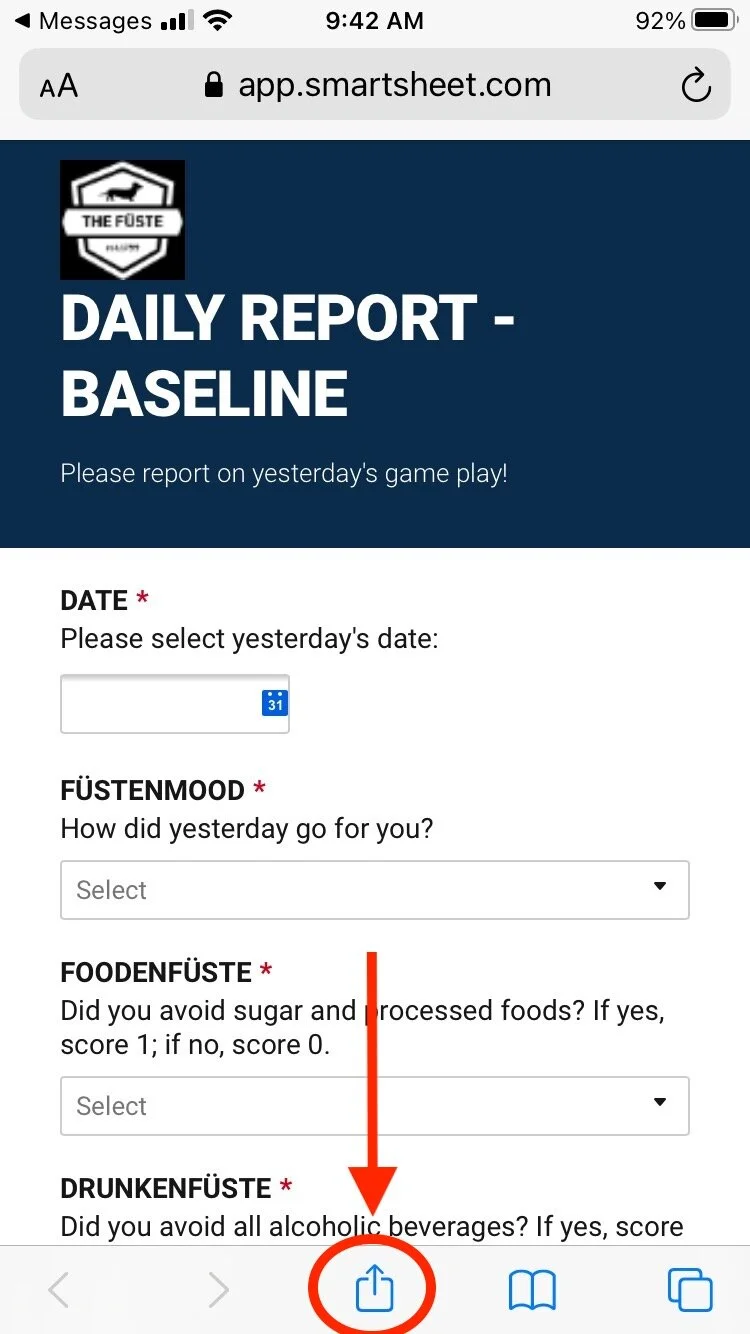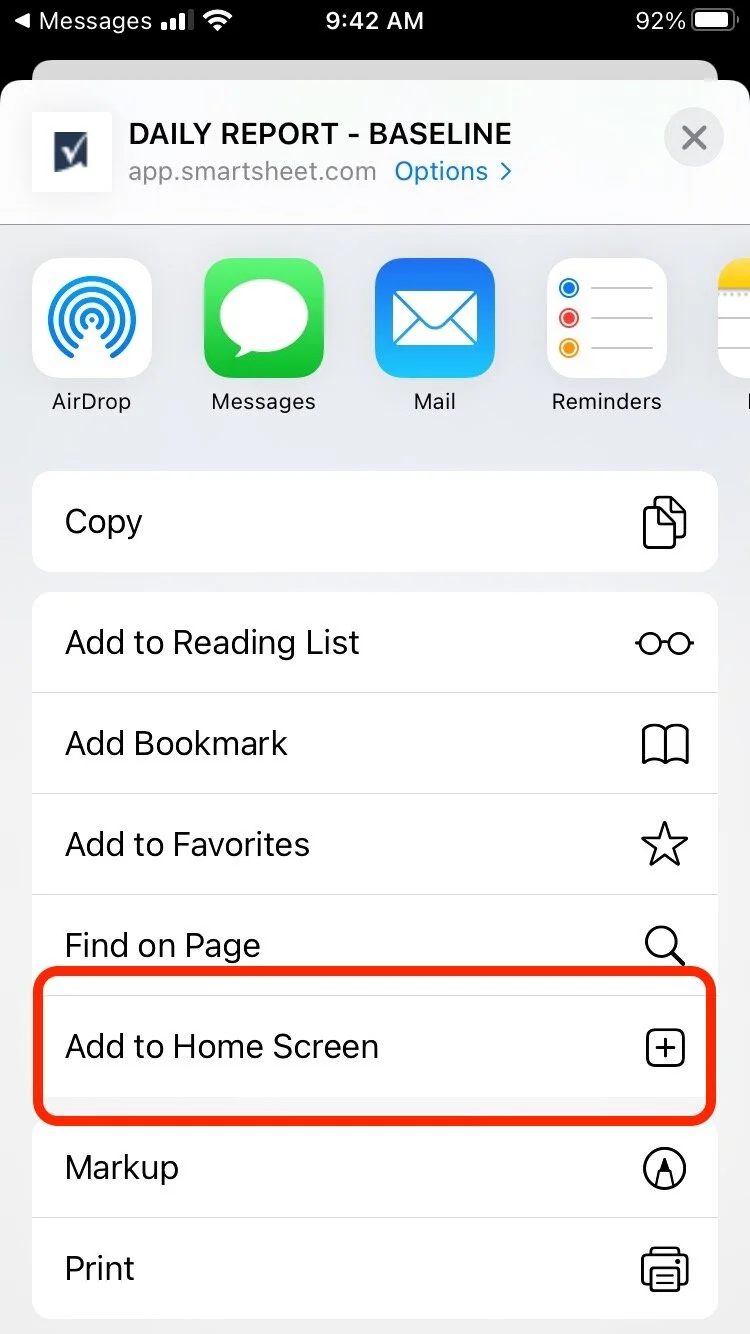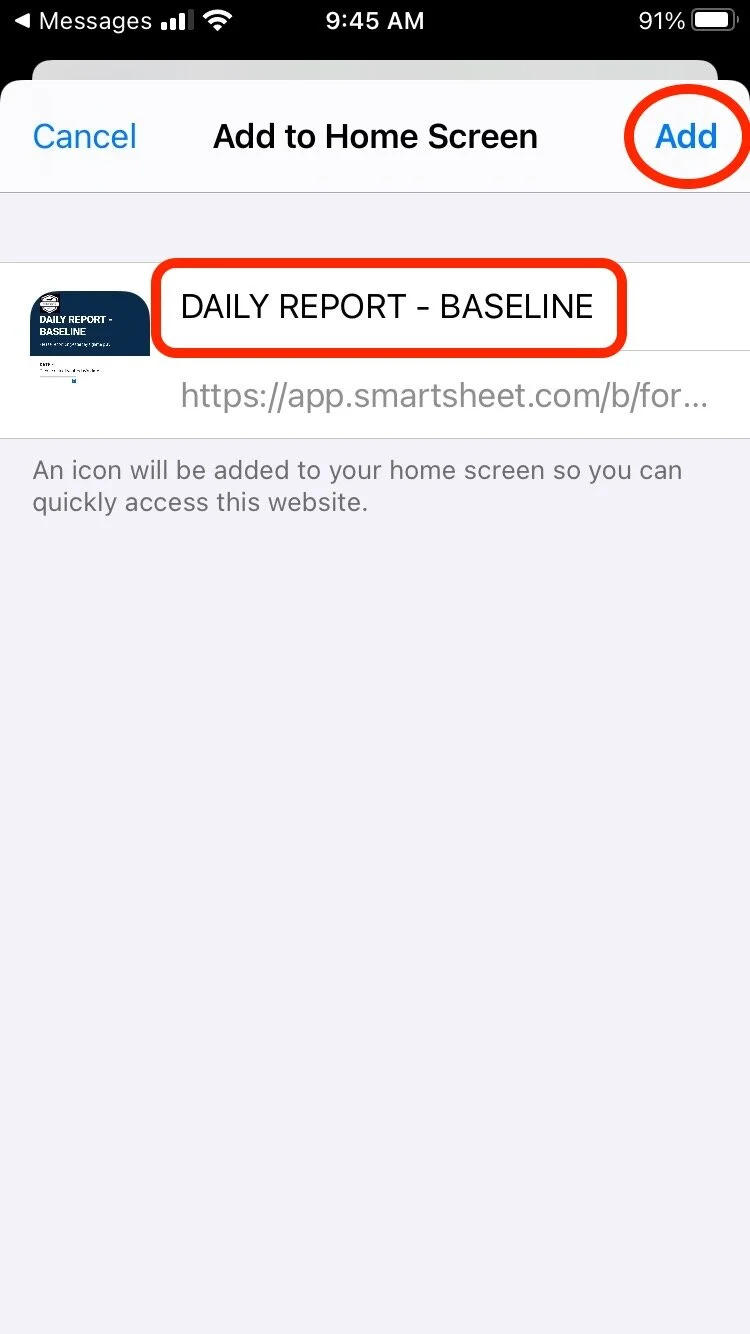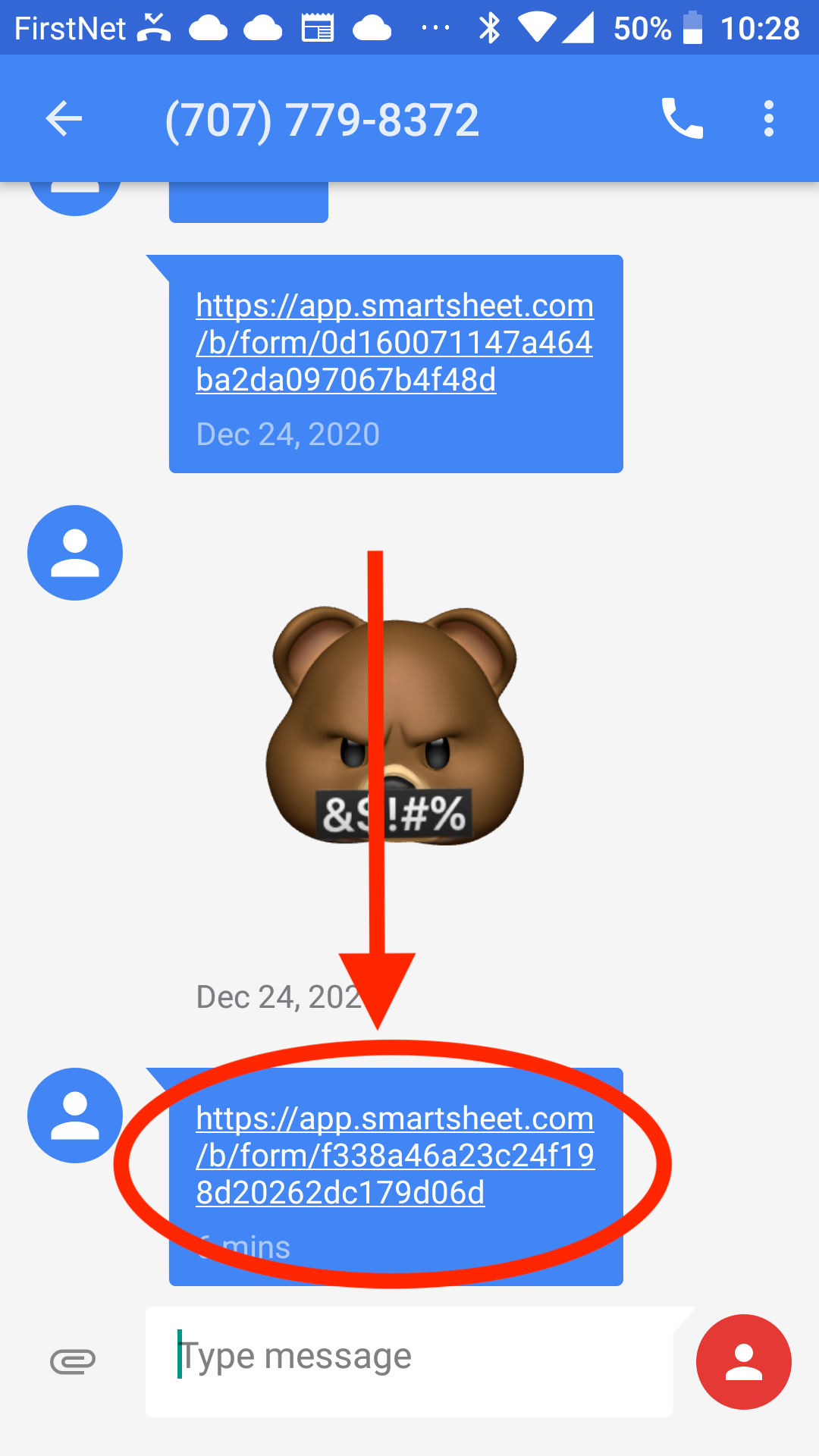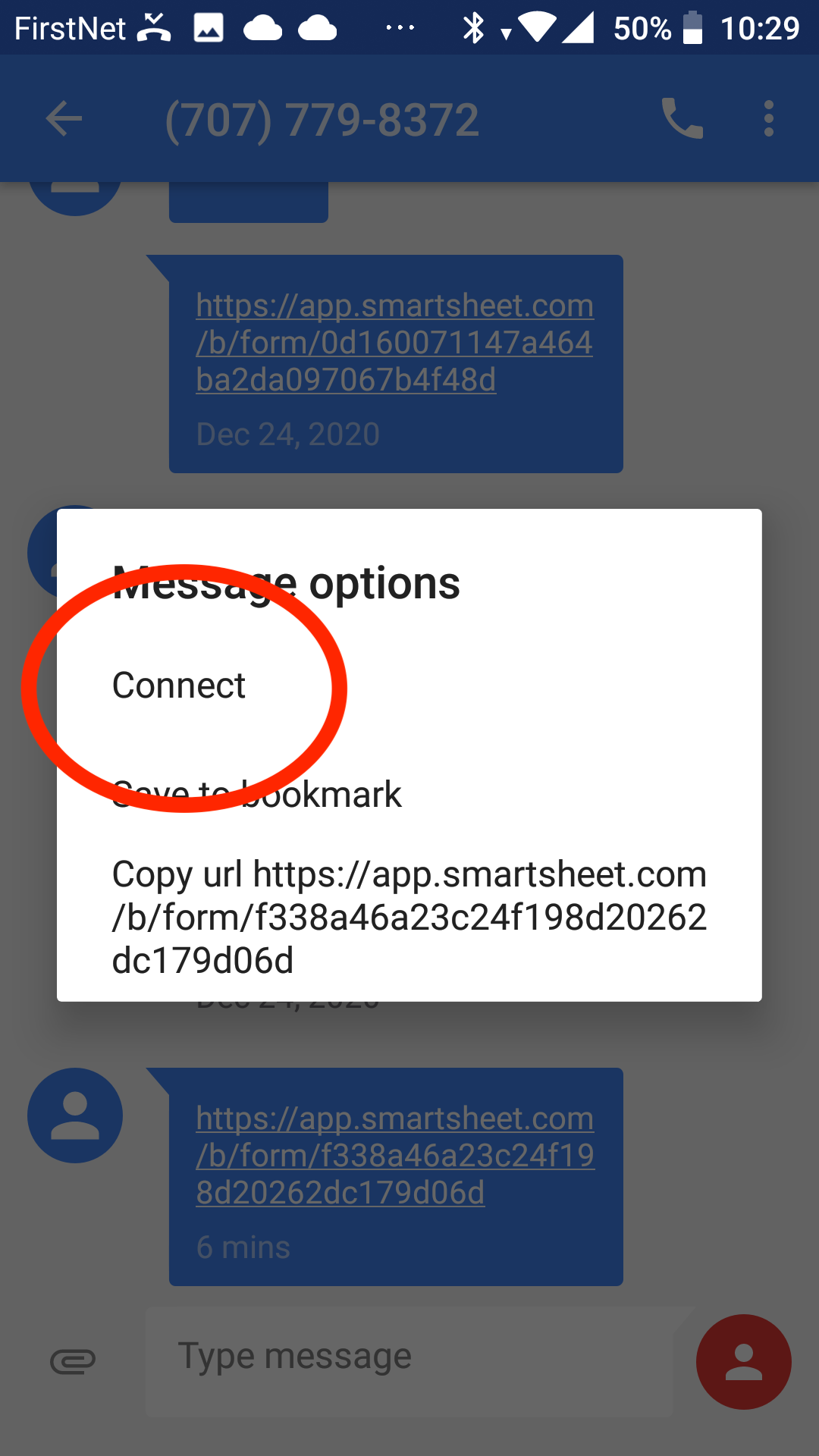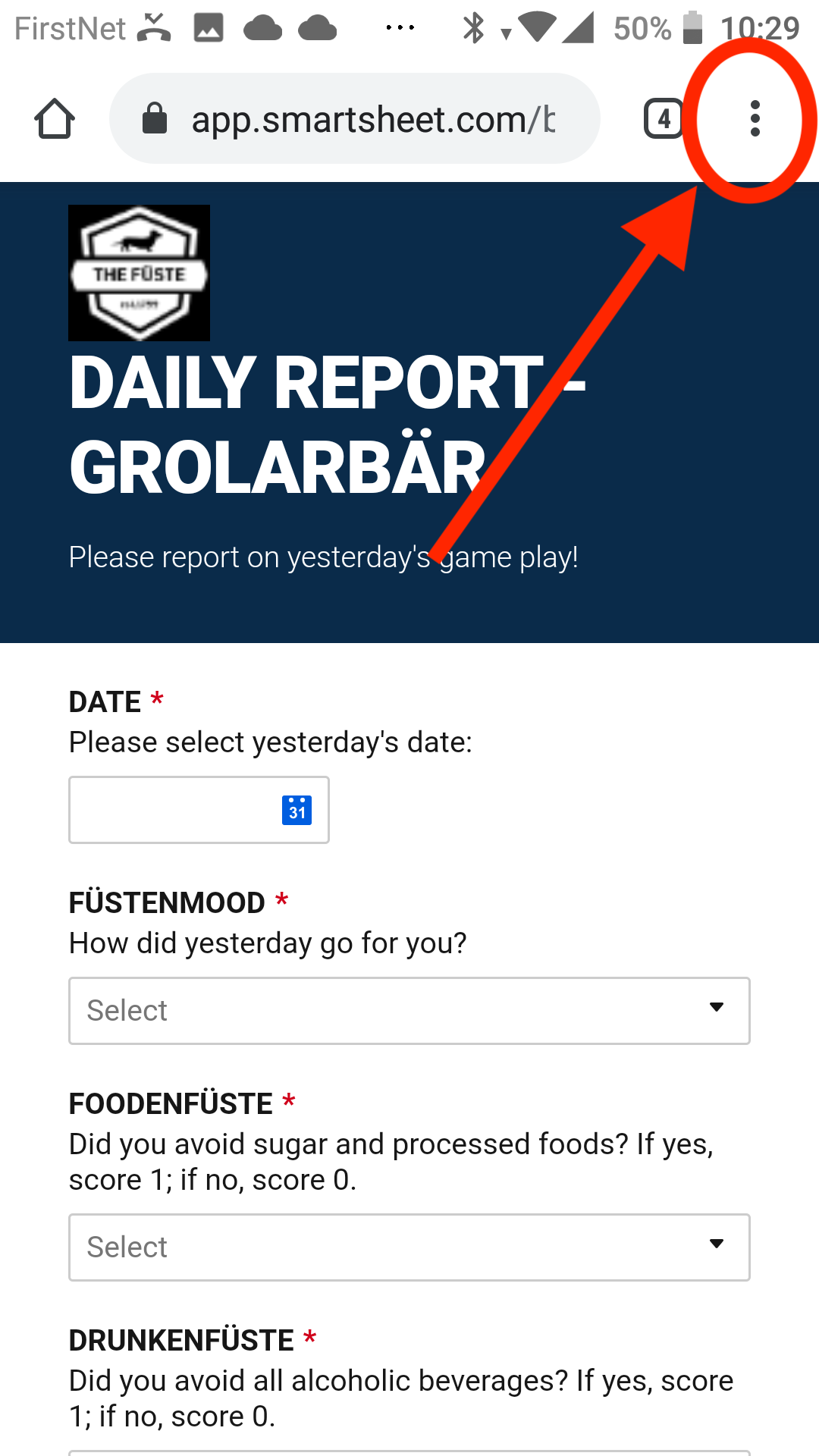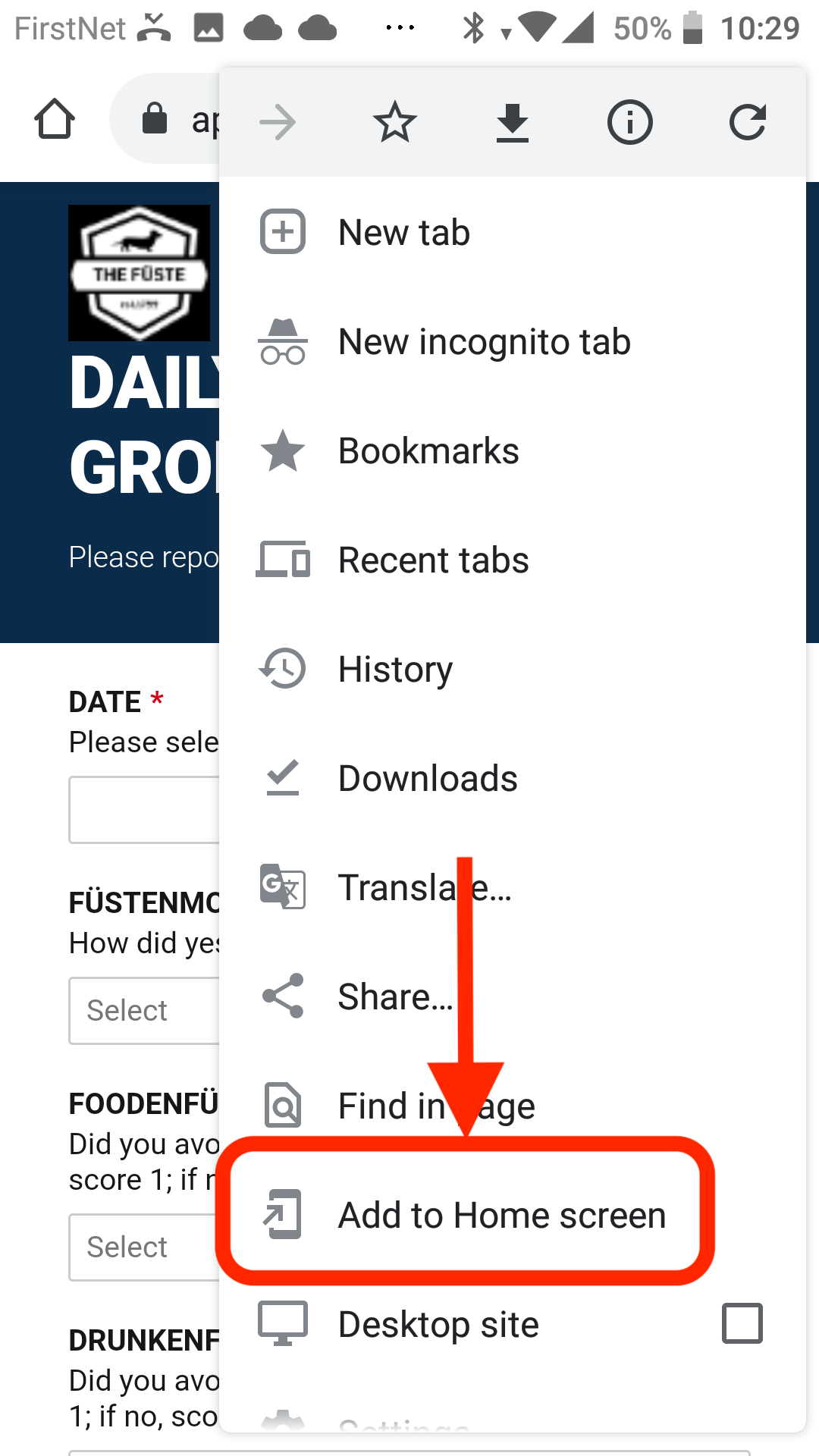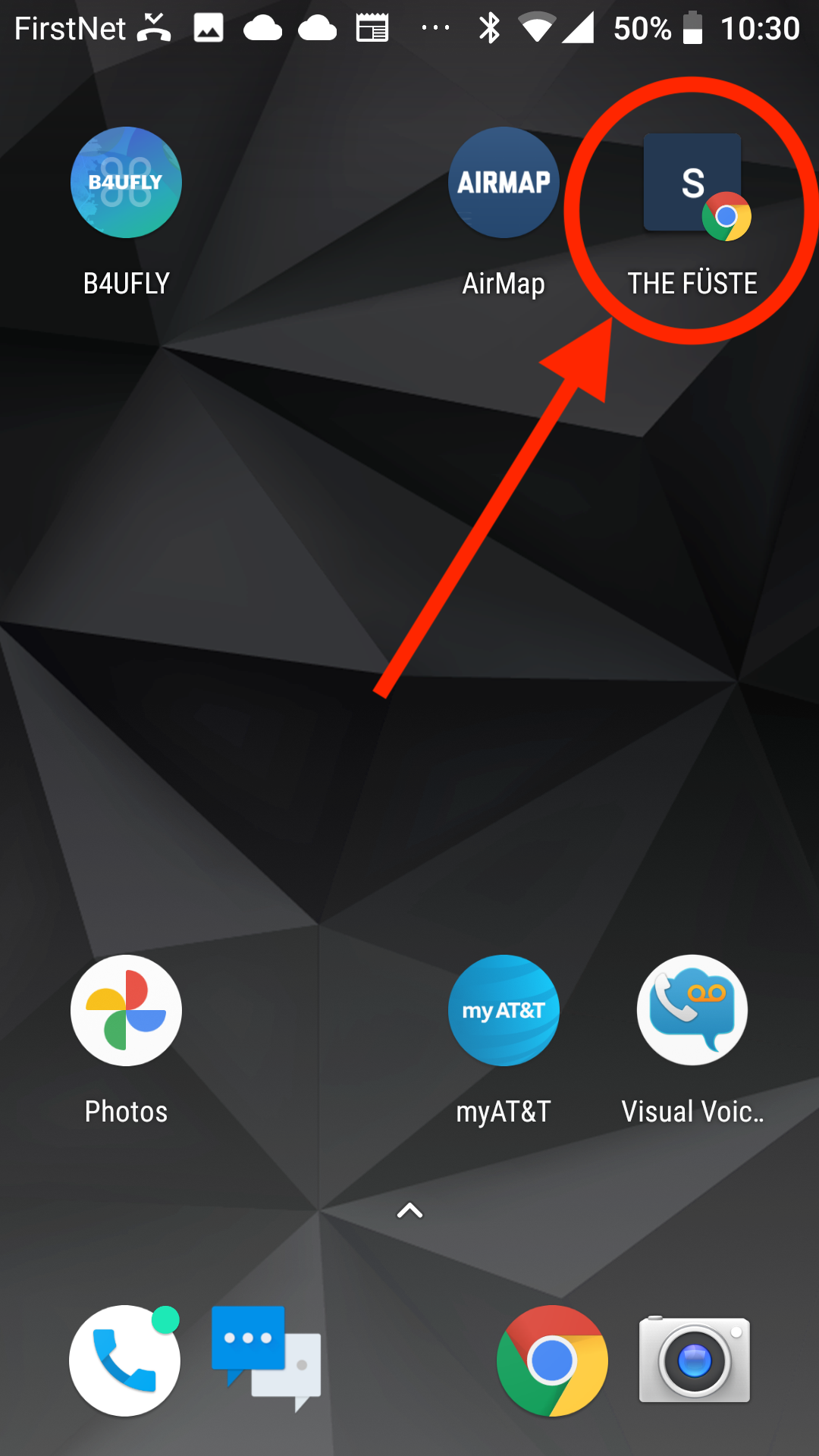TECH SUPPORT
HOW TO ADD YOUR DAILY REPORTING TOOL TO YOUR iPHONE HOMEPAGE
*IMPORTANT: YOU MUST OPEN THE DAILY REPORTING TOOL TEXT LINK IN APPLE’S NATIVE SAFARI BROWER FOR THE INSTRUCTIONS BELOW TO WORK! IF YOU OPEN IT IN GOOGLE CHROME OR A DIFFERENT BROWSER THE INSTRUCTIONS BELOW WILL NOT WORK FOR YOU!
Follow the steps listed below:
STEP 1
Receive your Daily Reporting Tool link via text from GG.
Click on the link to launch the tool in SAFARI.
STEP 2
Launch the tool in Safari (NOT CHROME).
Once the tool has launched, look near the bottom of the screen for the symbol circled in red and click on it.
STEP 3
Scroll down until you see “Add to Home Screen”. Click on this . . .
STEP 4
Change the name in the red box to whatever you want . . . GG recommends naming it “The Füste” but you can do whatever you like here. Then last step is to click “Add”.
STEP 6
You now have your own link to your Daily Reporting Tool!
HOW TO ADD YOUR DAILY REPORTING TOOL TO YOUR ANDROID OR GOOGLE PHONE HOMEPAGE
Follow the steps listed below:
STEP 1
Receive your Daily Reporting Tool link via text from GG.
Click on the link.
Step 2
Click on “Connect”.
STEP 3
The Daily Reporting Tool will launch on your phone browser. Click on the three vertically stacked dots in the upper right hand corner of the screen.
STEP 4
Click “Add to Home Screen”.
STEP 5
Rename the bookmark “The Füste” or whatever you like. You now have a link to your personal Daily Reporting Tool right there on your phone’s homepage.