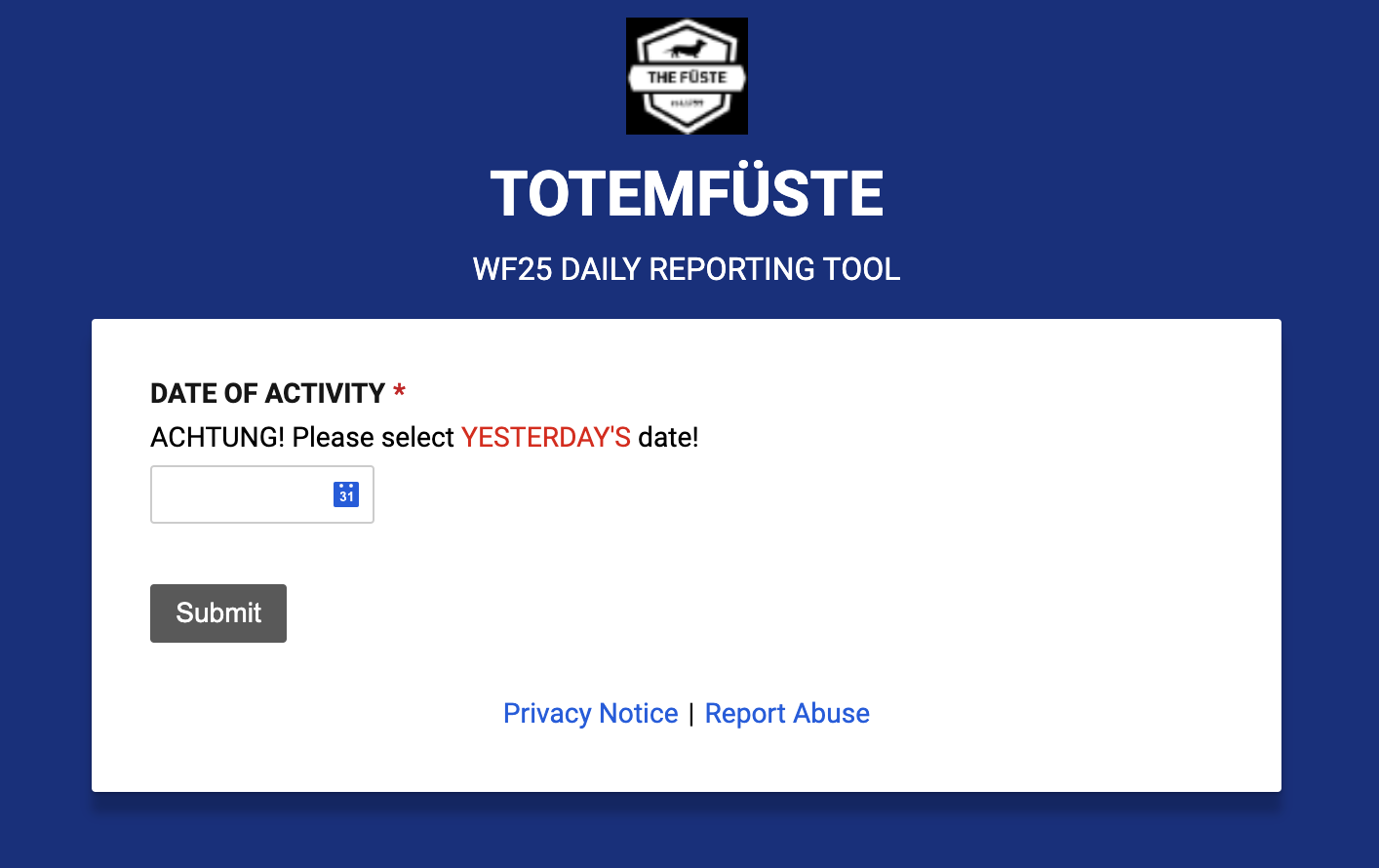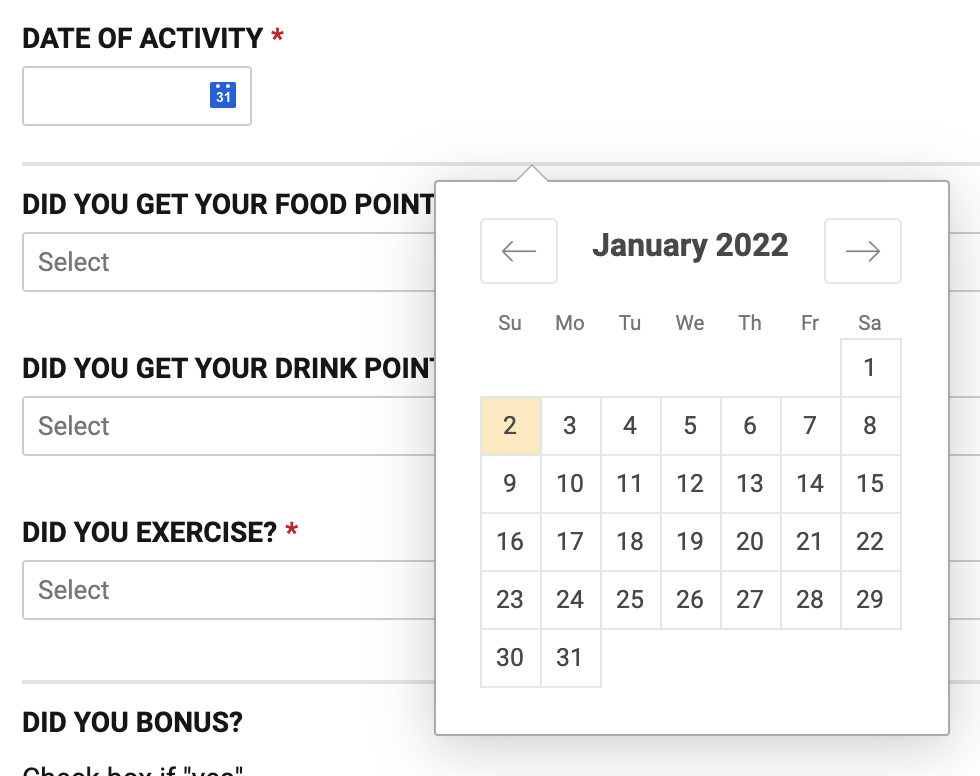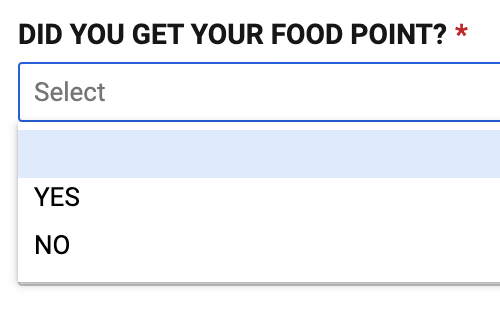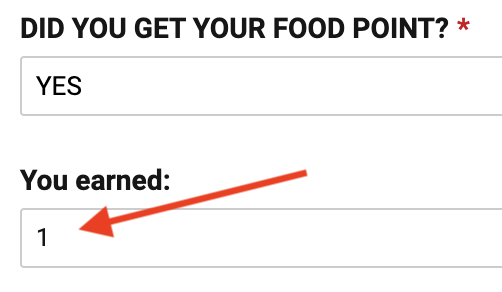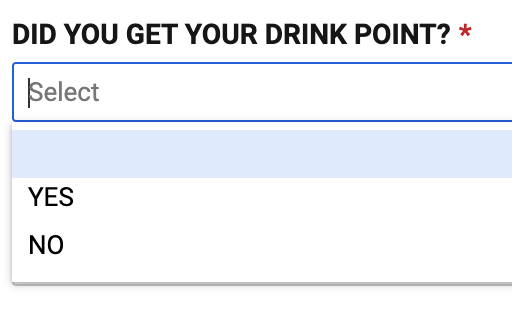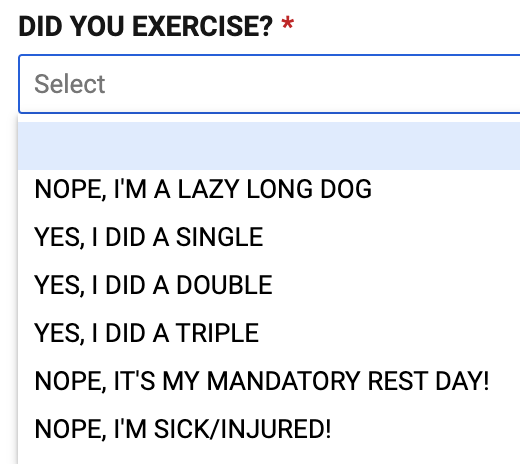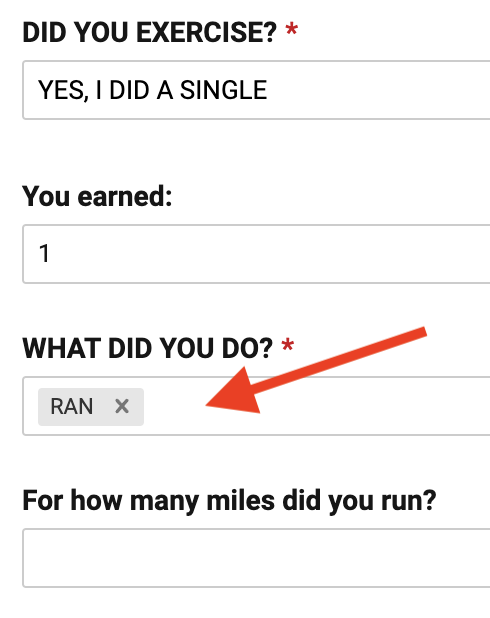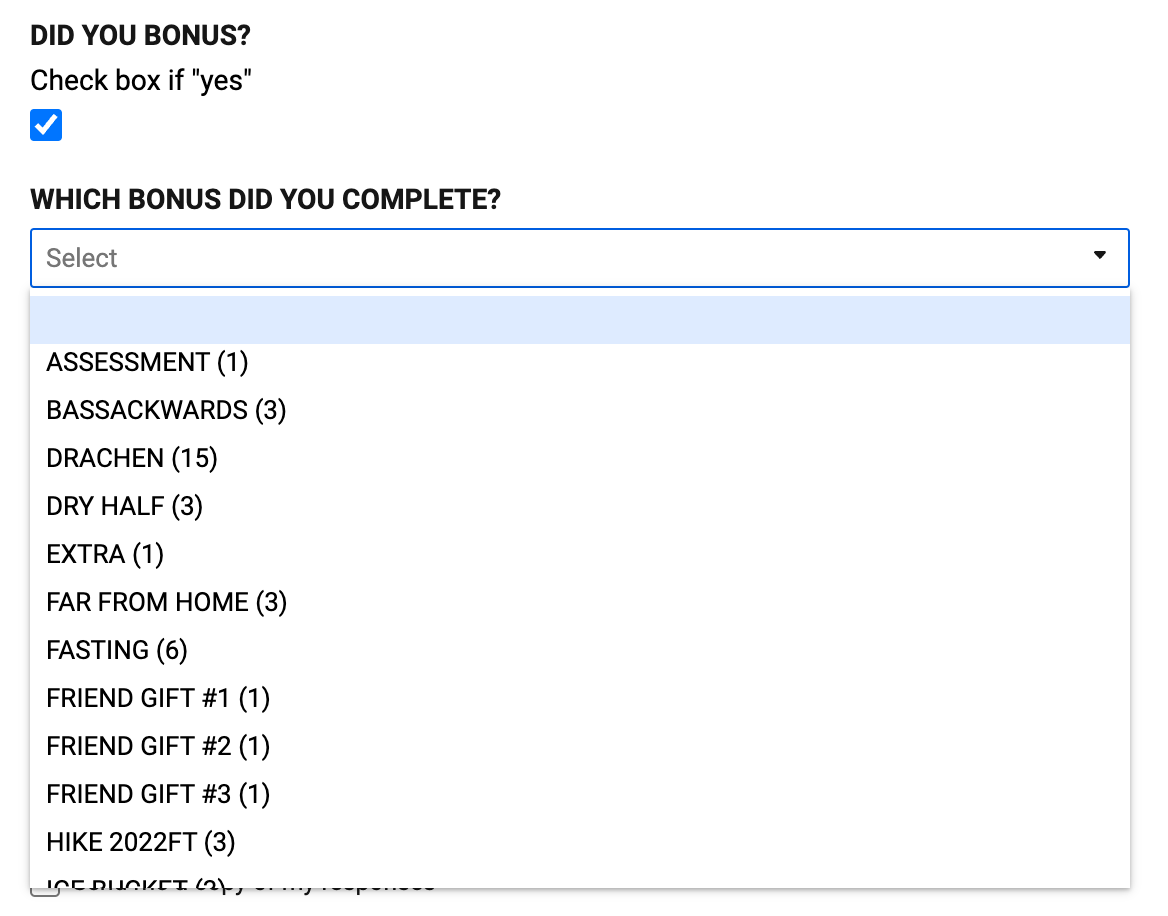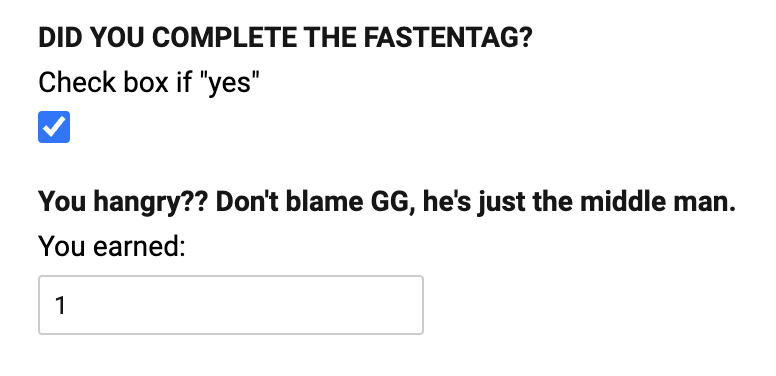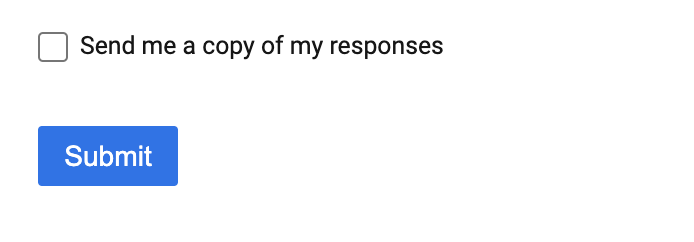HOW TO USE THE DAILY REPORTING TOOL (DRT)
Each day you’ll report off (by noon) to GG using the DRT.
Here’s how it workS:
ENTER YESTERDAY’S DATE
Remember, you’re always going to report for YESTERDAY’S activity. This area of the DRT may look different depending on if you’re using the link on your phone’s homescreen or if you’re using it from within the Smartsheet app (not suggested unless you already have a paid account for a non-Füsting reason). Just make sure you put the correct date because if you don’t it will mess up GG’s data pull at the end of the day and you may not get awarded your punkte!
REPORT FOR FOODENFÜSTE
Select YES or NO depending on if you kept sugar and all bad things out of your mouth hole.
If you select YES, you’ll be awarded your +1 Foodenpunkte. But be careful, DO NOT CLICK IN THE FIELD WHERE THE RED ARROW IS POINTING! Just take your point and move on. If you click in the field, you may erase the value; GG is not able to lock that box out. If you do inadvertently erase the “1” or somehow add a different number, you can erase and add the “1” back in. But just don’t click in there and save yourself the trouble. And be advised, this issue exists on all the drop down screens that say “You earned:” so just be careful.
REPORT FOR DRUNKENFÜSTE
Select YES or NO depending on if you earned your alcohol point.
REPORT FOR SCHMERZENFÜSTE
This drop down has a number of items to choose from. Here you will report on yesterday’s exercise. If you didn’t get off the couch, you’ll select “NOPE, I’M A LAZY LONG DOG” and earn 0 punkte. If you did a Single, select “YES, I DID A SINGLE” and you’ll be awarded 1 punkte. Same if you did a Doppelt/Double or Trippelt/Triple workout later in the game. If you take one of your 3 sick days, you report it here by selecting “NOPE, I’M SICK/INJURED”. Please note there are no “mandatory rest days” during Sömmer Kamp so you can ignored that selection.
TYPE OF EXERCISE
When you report completion of a Single, Double or Triple workout, you’ll get this drop down menu titled “WHAT DID YOU DO?”. Select what kind of workout or workouts you completed from the list. This is a weird field that will require you to sometimes hit RETURN/ENTER to cleanly move forward. So in this example, you select RAN then hit enter and you can move to the next field that appears: “For how many miles did you run?” Simply enter the number of miles you ran, rounded out to one decimal place (e.g. 3.2). Don’t put the word “miles” in here, just the numbers. When you do a Double or Triple, you’ll want to note each of the exercises together on the “WHAT DID YOU DO?” line. Then each exercise will have the appropriate drop down where you can record distance or time of the workout.
REPORTING FOR BONUS ACTIVITY
If you completed a bonus, check the box. A drop down menu will appear and you may choose an Individual or Haus bonus or both. You’ll then select the appropriate bonus(es) from the next drop down menu(s).
REPORT FOR FASTING DAYS
The day after a fast, you’ll report your successful completion of being hangry and irritated here. Check the box and you’ll earn your bonus (WF23 only offers the full Fastentag option).
AND FINALLY . . .
Hit SUBMIT and you’re done reporting for yesterday. Remember, reports are due by noon each day. Note you can also have the system email you a copy of your report by clicking the box. That’s it!